优点:
1. 习惯使用Linux系统后对Windows不适应的优秀解决方案
2. 简化软件安装过程,已Linux命令行的方法一步安装软件
3. 自动配置安装的软件环境变量,比如Java之类的可以免除手动配置环境变量。
获取方法:
官网:http://scoop.sh/
Github:https://github.com/lukesampson/scoop
安装要求:
最新版的Windows10可直接安装;
必须使用powershell 3.0以上,在命令行窗口中输入命令 $PSVersionTable.PSVersion 查看版本;
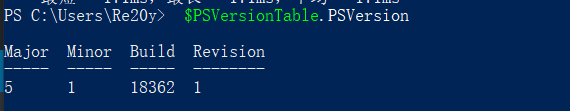 Major下面的数字为当前版本
Windows 7 SP1 + / Windows Server 2008+;
PowerShell 3(或更高版本)和.NET Framework 4.5+;
必须为您的用户帐户启用PowerShell,例如 set-executionpolicy remotesigned -s currentuser;
Major下面的数字为当前版本
Windows 7 SP1 + / Windows Server 2008+;
PowerShell 3(或更高版本)和.NET Framework 4.5+;
必须为您的用户帐户启用PowerShell,例如 set-executionpolicy remotesigned -s currentuser;
步骤
1. set-executionpolicy remotesigned -s currentuser
#这一步为可选,可简写cu,如图
2. iex (new-object net.webclient).downloadstring('https://get.scoop.sh')
#输入A“全是”
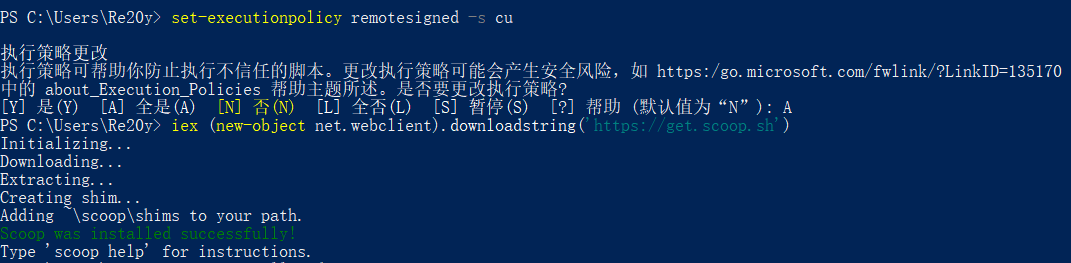 3. scoop install sudo
#用过Linux的都知道sudo命令可以临时使用管理员权限
3. scoop install sudo
#用过Linux的都知道sudo命令可以临时使用管理员权限
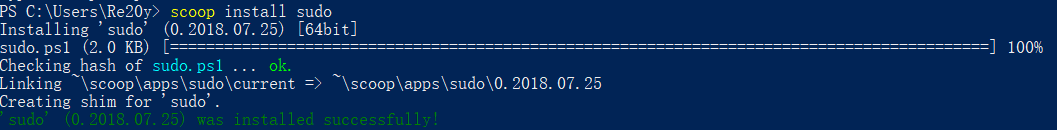 4. 可以用scoop安装其它软件了
4. 可以用scoop安装其它软件了
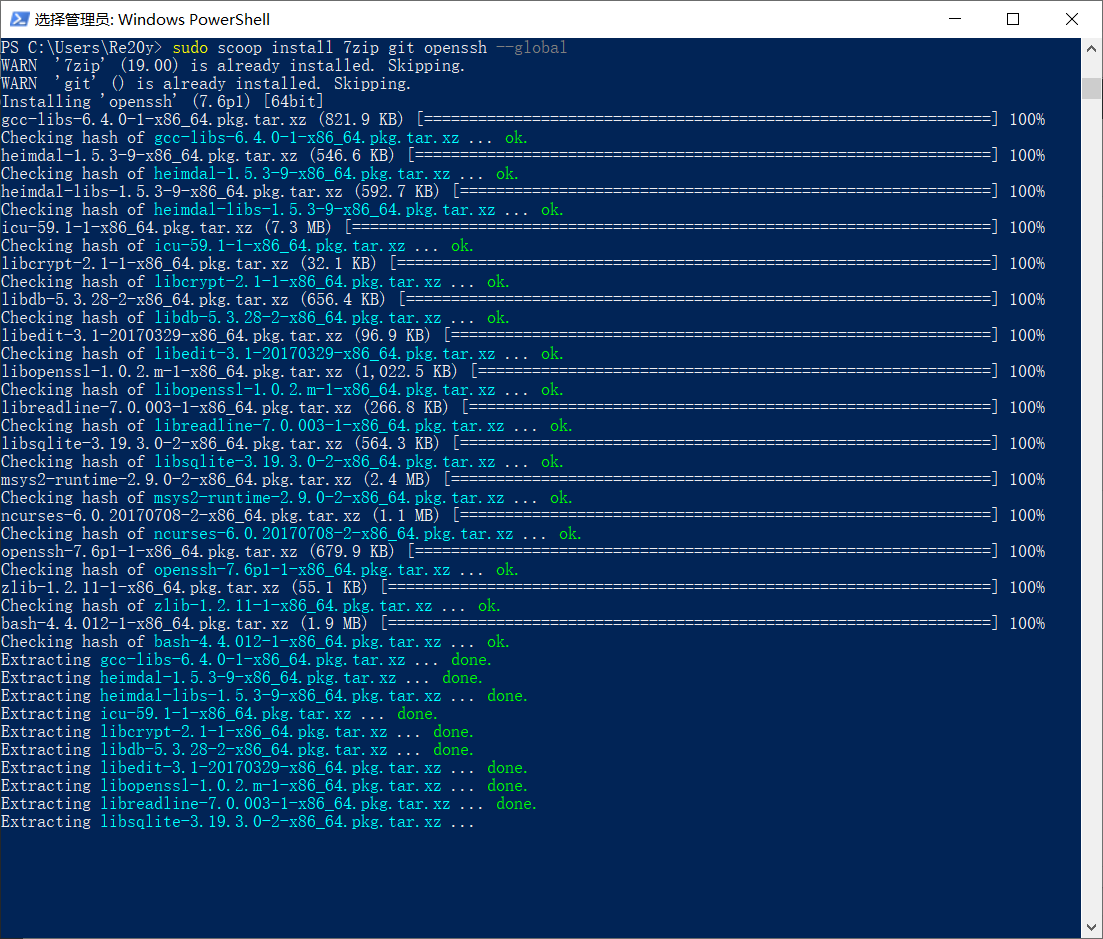
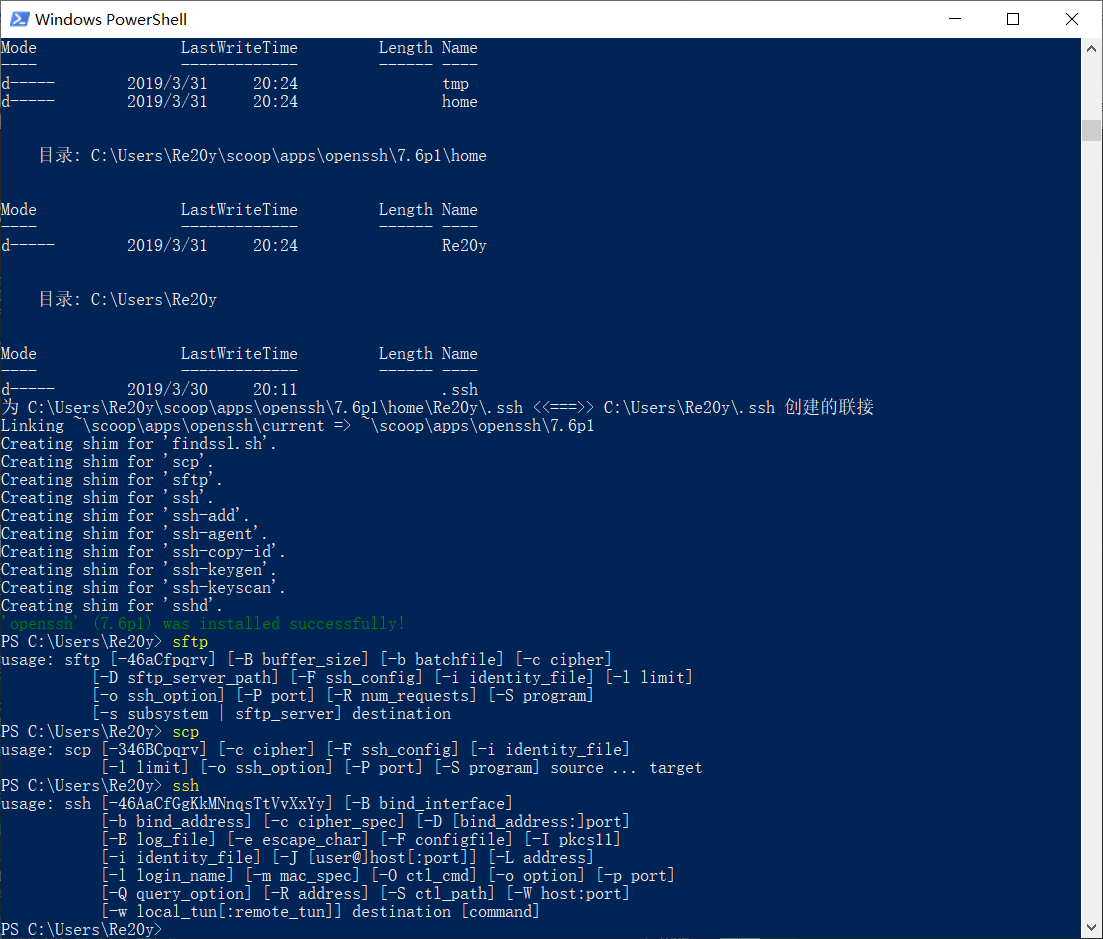 另一个类似的程序:
choco 这个自行了解,不做详细介绍
另一个类似的程序:
choco 这个自行了解,不做详细介绍
Major下面的数字为当前版本 Windows 7 SP1 + / Windows Server 2008+; PowerShell 3(或更高版本)和.NET Framework 4.5+; 必须为您的用户帐户启用PowerShell,例如 set-executionpolicy remotesigned -s currentuser;
3. scoop install sudo #用过Linux的都知道sudo命令可以临时使用管理员权限
4. 可以用scoop安装其它软件了
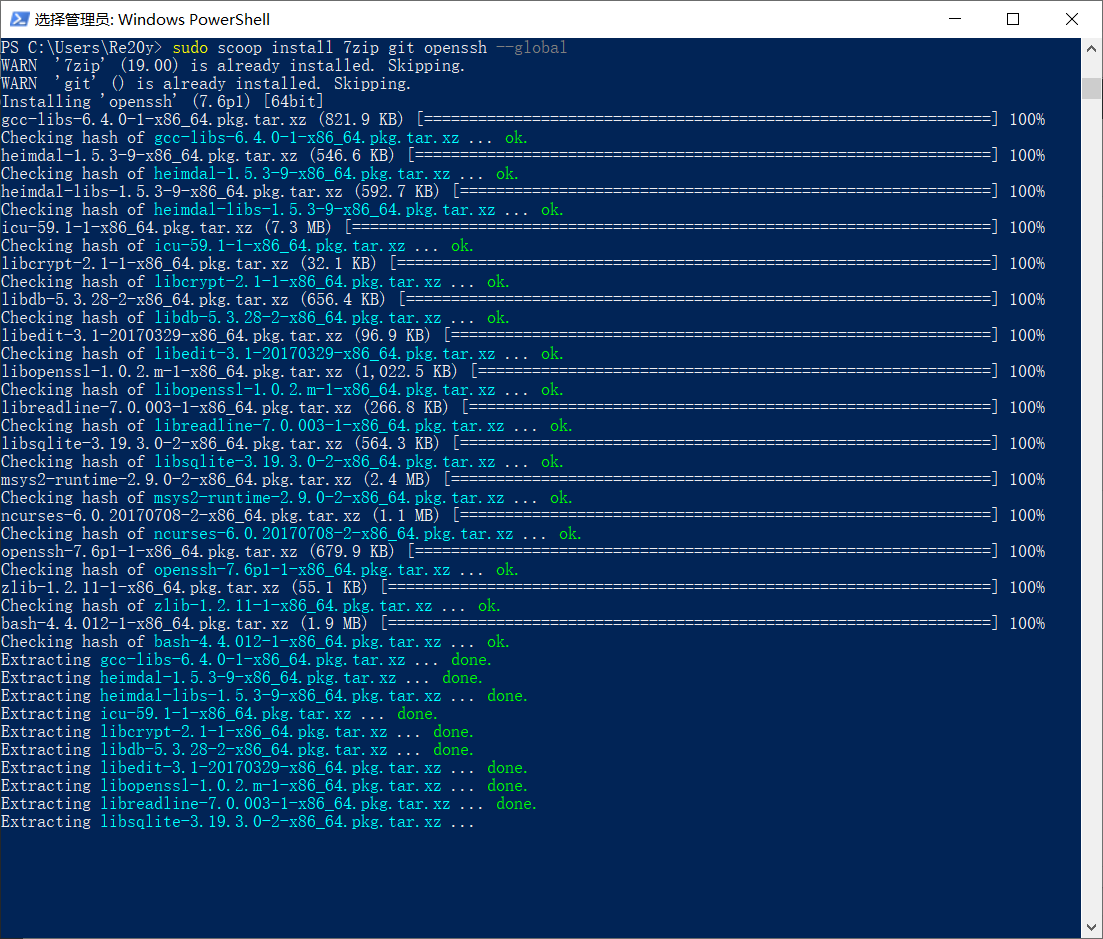
另一个类似的程序: choco 这个自行了解,不做详细介绍

