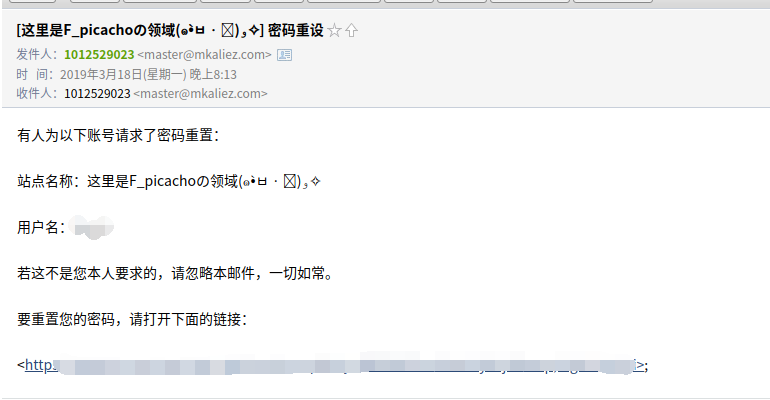Deepin 突然无法启动
The best revenge is massive success
一次性解决WordPress重置密码链接无效
分享一首神曲
Deepin真香
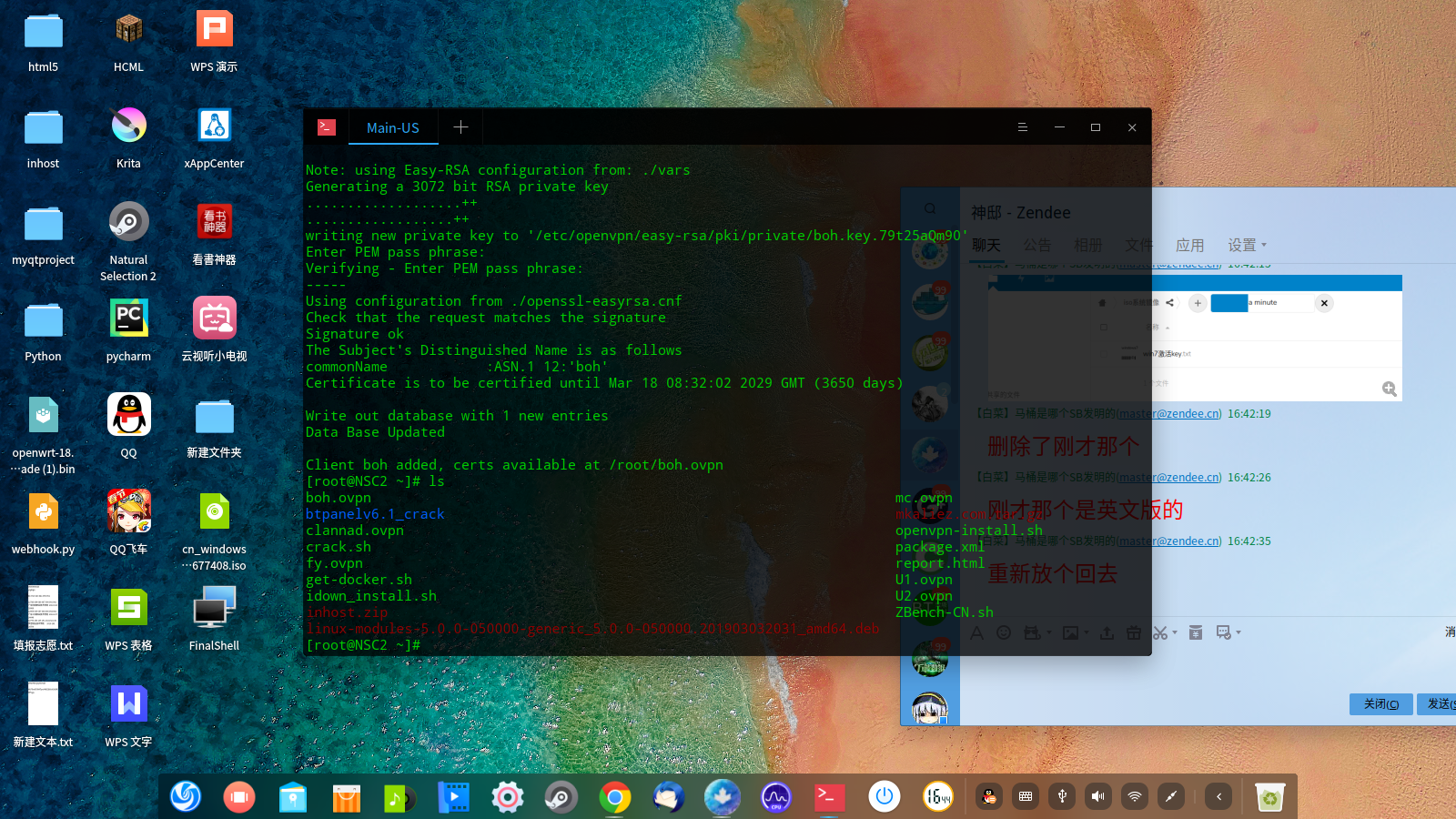
天猫精灵的高阶玩法-控制我的电脑
用天猫精灵关闭我的电脑:
1.https://open.aligenie.com
创建一个开发者账户,然后创建一个应用
2.https://github.com/ychongsaytc/inhost
下载这个py项目用来做webhook
3.在https://open.aligenie.com里创建一个技能-意图-回复设置的下面-下载认证文件
4.在inhost目录下创建一个文件夹./inhost/aligenie/里面把下载的认证文件放进去
5.修改inhost.py里的代码在urls段添加一条路由指向认证文件
[cc lang="python"]
urls = (
'/', 'index',
'/aligenie/认证文件.txt','aligenie',
'/(\S+?)/(\S+?)/?', 'deploy',
)
#再添加一个类
class aligenie:
def GET(self):
return'认证文件里的字符串'
[/cc]
6.把config-sample.json改名为config.json并修改配置
如下
[cc lang="python"]
{
"http_host": "0.0.0.0",
"http_port": 10000,
"url_secret": "一个随机的字符串",
"pid_file": "/var/run/inhost.pid",
"log_file": "/var/log/inhost.log",
"commands": {
"shutdown": {
"command": "shutdown -h now",
"timeout": 300,
"netboot":{
"command":"/usr/bin/etherwake -D '70:E9:4C:68:19:44'",
"timeout":300
}
}
}
}
[/cc]
然后运行python service.py start
如果有报错 把缺少的包安装好就可以了
7.因为我家的ip是公网的,所以可以直接使用。没有请进行端口映射
8.在天猫开放平台你创建的技能那里:在回复配置中调好url如:
http://ip:port/配置中的随机字符串/shutdown
调用你设置好的命令,配置文件中的“shutdown”。之后你每次对天猫说关闭我的电脑(技能中设置的调用词)电脑就好执行你填好的关机命令
如果你的路由器可以用python的话可以再写一条开机命令(通过网络唤醒)
你可以利用这个webhook增加更多功能
Linux HCML启动器 食用方法
Ubuntu 安装QQ 解码器
安装QQ 微信
https://github.com/Hackerl/Wine_Appimage/
安装解码器
sudo apt install ubuntu-restricted-extras
sudo add-apt-repository ppa:djcj/hybrid
sudo apt-get update
sudo apt-get install ffmpeg
开始学Python
很久没发博客了,最近在学Python玩。贴一波代码:《基本登录系统》
UserList ={'admin':'adminp','user1':'passw1','user2':'passw2'}
def f_u(user):
if user in UserList:
return(0)
else:
return(1)
def check(user,passwrold):
if f_u(user) != 1:
if passwrold == UserList[user]:
return(0)
else:
return(1)
def lock():
try:
lock = open("lock.l",mode="x")
lock.close()
except IOError:
print('错误次数太多禁止登录!')
exit()
lock()
print('****登录系统*****')
i = 3
user = input('用户名:')
while f_u(user) == 1:
print('该用户不存在!请重新输入!')
user = input('用户名:')
passwrold = input('密码:')
while check(user,passwrold) == 1:
i -= 1
if i < 0:
lock()
print('密码错误!你还有%s次机会!'%(i))
passwrold = input('密码:')
print('Welcome!')